WebApp
Main Features
View photo stream
Search photo stream
Edit tags
PWA enabled (lightweight mobile app)
List View
In the list view the photos and videos are shown in a fluent column based grid. By default the sort order is by date, youngest first and shows all available media.
The sort order differs if similar images are shown.
Single View
By clicking a media in the list mode a single media is shown in the the single view. You can tap/click the left and right array symbols to show the previous or next media.
On mobile devices you can also swipe left and right on images to show the previous or next image. Use the pinch gesture double tab to zoom into your image. In zoom view double tab resets the zoom.
On the bottom there are up to 3 icons:

Table icon: Show the list view

Plant icon: Show list view filtered and sorted by similar images

Calender icon: Show list view with default order by date.
The Calender icon is shown if any filter or none default search order is already applied
Edit Mode
In edit mode basic tagging is supported. The edit mode can be entered by the pencil icon in the navivation bar on the list view.

Navigation bar
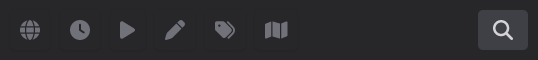
Navigation bar in mobile view
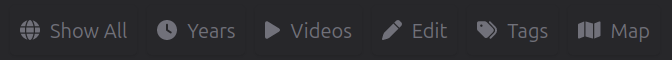
Navigation bar in edit mode
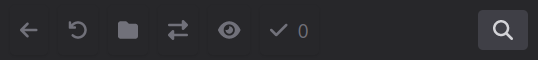
Navigation bar in mobile edit mode
The edit mode is exited by clicking the back icon in the navigation bar of edit mode.
In edit mode you can select images in the list view by clicking and the selected media is highlighted. Multiple media are selected by ctrl key and a mouse click or by pressing long tap on mobile device. All media are selected between the last selected media and the current selected media by the selection state of the last media. If the last media was selected, all media are selected. If the last media was unselected, all media are unselected.
In the navigation bar of the edit mode you can invert the selection or select all or select none media. To show all selected media click the eye icon.
After you are done the the selection you can assign tags to the selection by clicking the check icon.
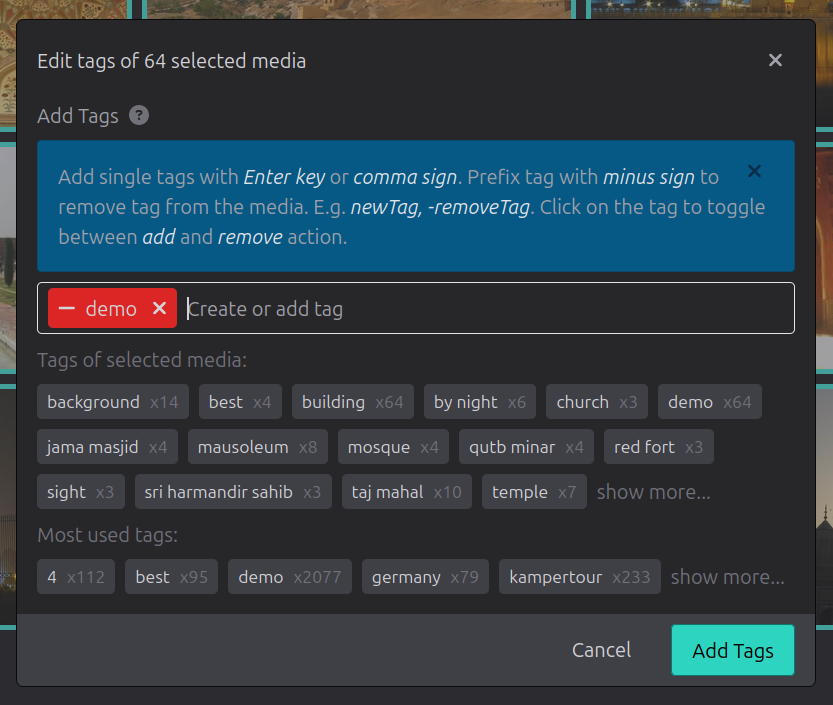
Edit dialog for multiple selected media
In the edit dialog you can add comma separated tags to the selected images. A minus prefix removes a tag.
The input vacation, rome, -city adds the tag vacation and the tag rome but removes the tag city.
Note
After new tags are submitted, the current selection stays. You need to reset the selection by Reset all in the edit navigation bar manually if required.
You can also edit the tags from a single image via the details view
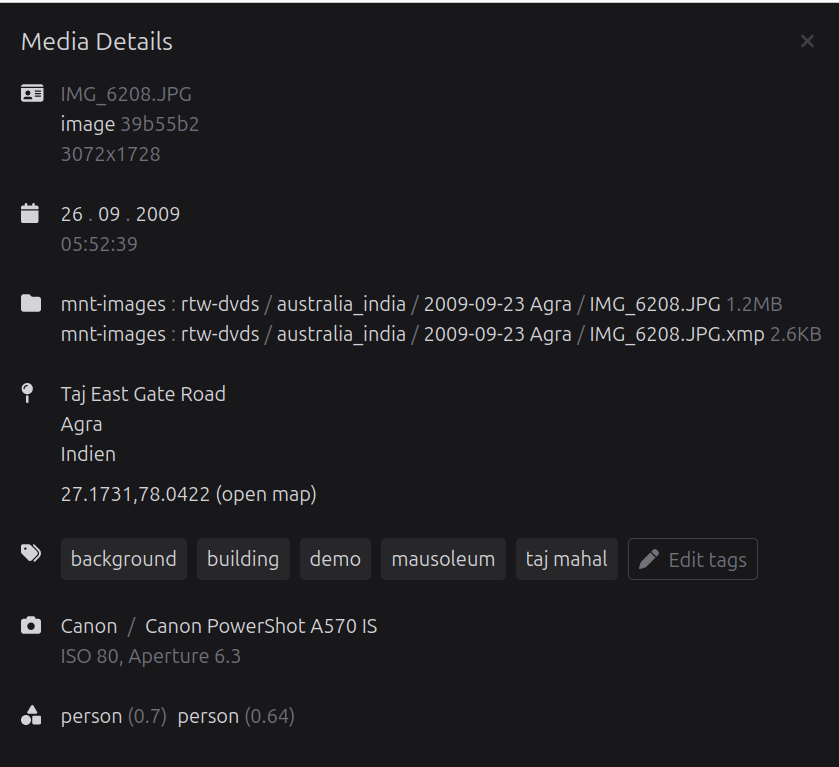
Media detail view
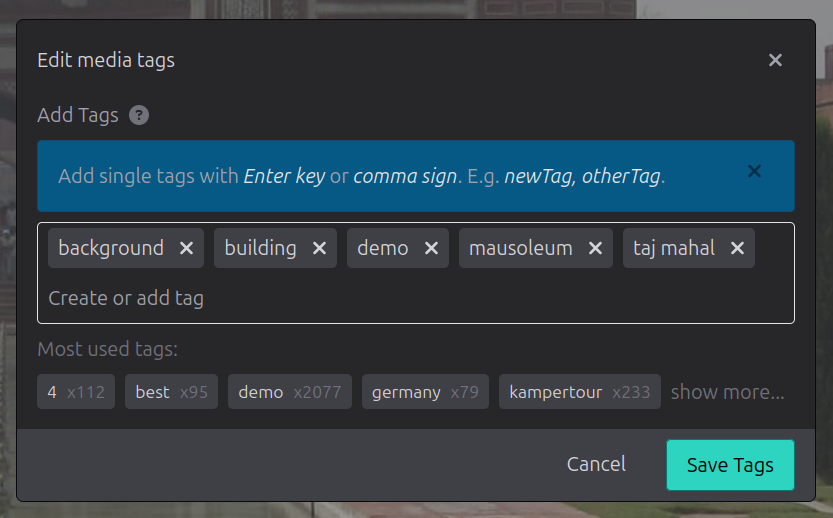
Edit dialog for single media